Tips
On iPhone, go to the Search tab and type in the title and section numbers that you want to view.
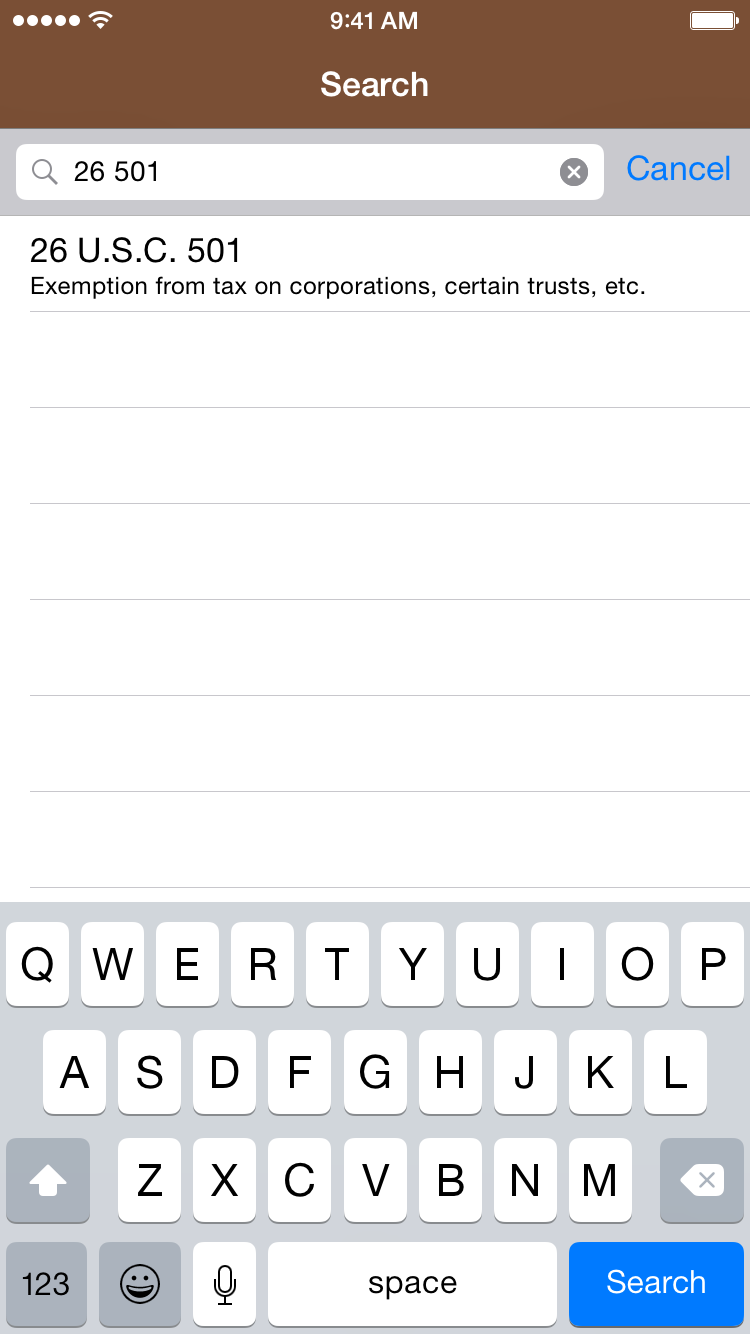
On iPad, tap the title bar and type in the title and section numbers that you want to view.
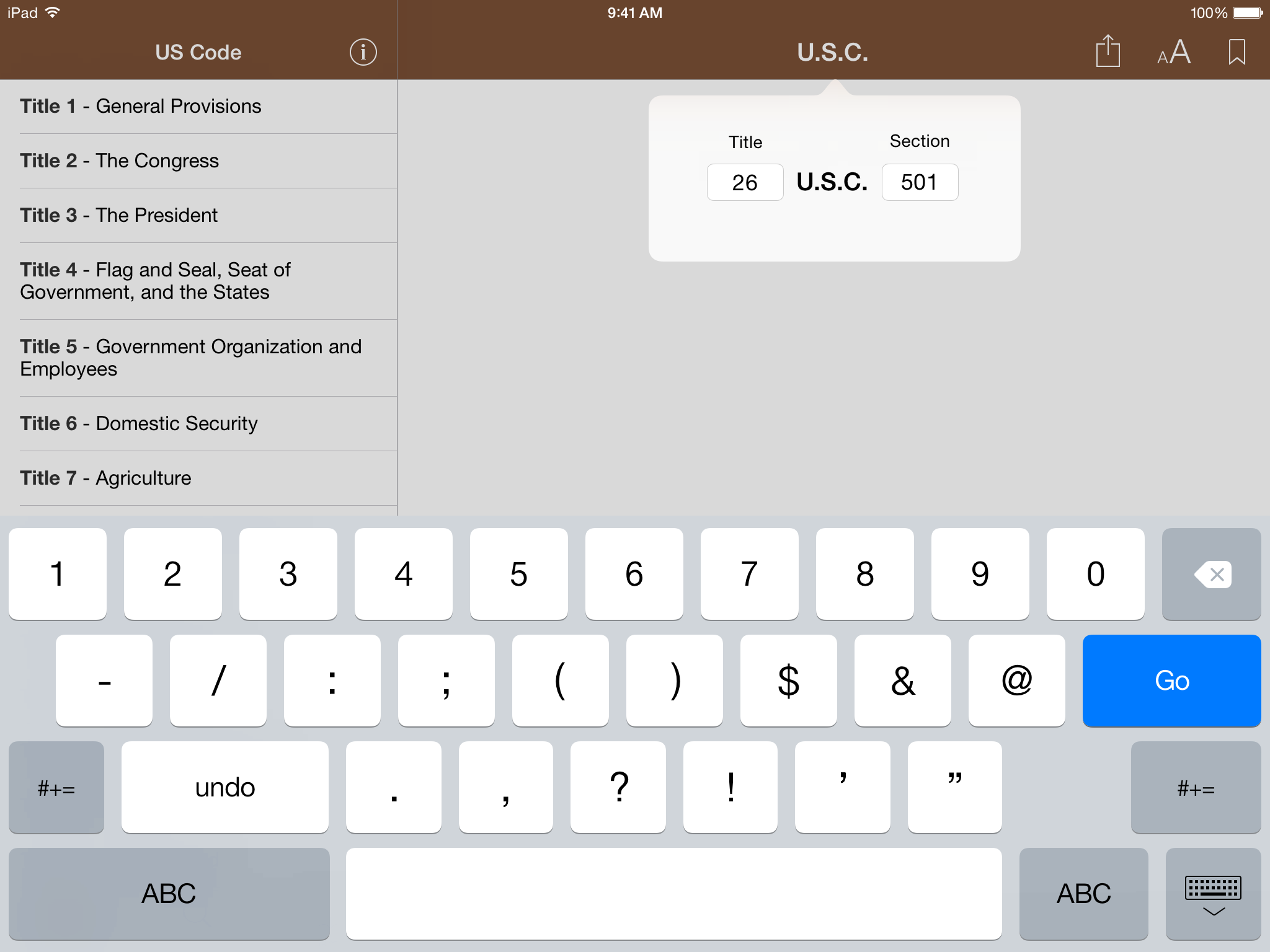
To create a folder, go to the Bookmarks tab, tap Edit at the top right corner, then tap New Folder at the top left corner.
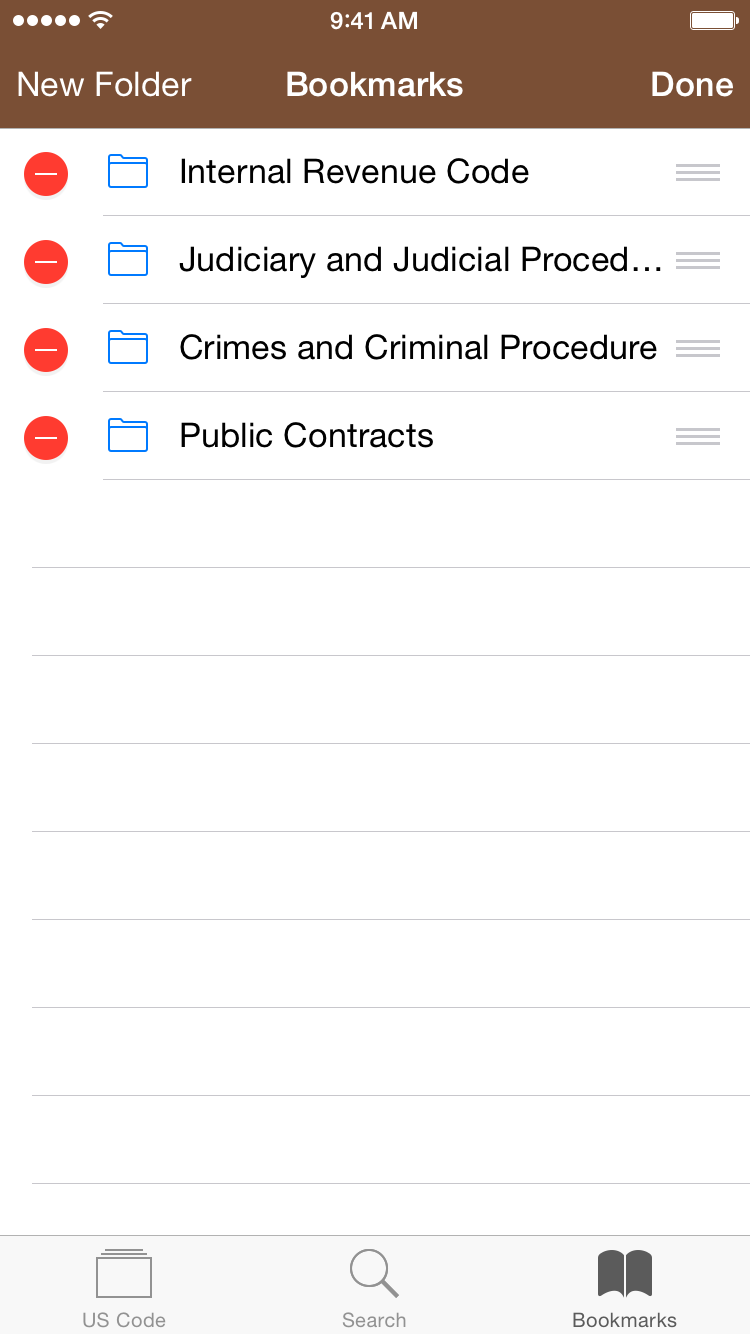
To add a section to a folder,
tap and hold the bookmark icon ![]() on the top right corner,
then tap the folder(s) that you want to add the section.
on the top right corner,
then tap the folder(s) that you want to add the section.


Contact
If you have any questions or suggestions, please contact us at support@midoriapp.com